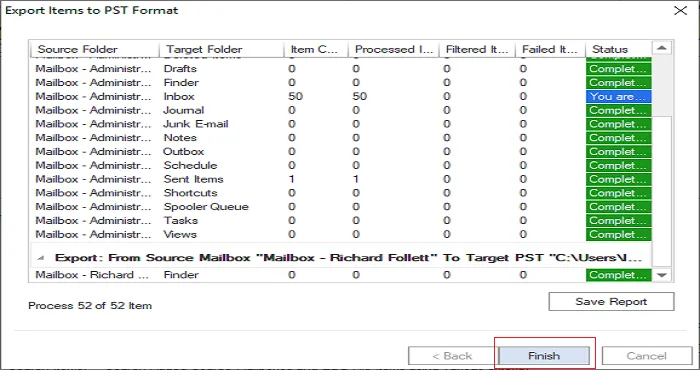In previous versions of Exchange Server, storage groups were utilized to save mailbox objects. Users can easily generate backups in storage groups and store them securely. However, after Microsoft Exchange 2010, storage groups were replaced by databases. That is why it is difficult to build a brick level backup of MS Exchange data. Users wish to Export Exchange EDB to PST format in Outlook for a variety of reasons. Users are drawn to Microsoft Outlook because of its great features. In this blog, we’ll look at various recommended options for converting EDB to PST format. Here, we’ll go over both manual and automated methods for using the best EDB to PST converter software on the market.
As we start with the conversion process, let’s go over some of the more common justifications for exporting EDB to PST.
Some Common Reasons to Export Exchange EDB to PST
There can be various reasons for which users need to convert EDB files to PST.Here are some very typical explanations for transformation.
- Backup Requirements.
- To reduce the mailbox size.
- To save storage space.
- Portability Needs.
- For legal and compliance requirements.
- To reduce the chances of corruption.
- To keep the previous record.
The above are some common causes for needing to convert EDB to PST format. We will now proceed with the manual conversion process.
Manual Strategy for Export Exchange EDB to PST
Here we will go over the manual step-by-step approach for converting EDB to PST file format. Manual processes might be problematic to use at times due to constraints and the possibility of human error. I recommend making a copy of the original data before beginning the process, as there is a chance of human error.
Export using the Exchange Merge Utility.
- Launch the Exchange Merge utility.
- In the following window, select the two-step approach.
- Choose to extract data from the Exchange server mailbox.
- Enter the source server credentials, such as name and domain name.
- Go to the Import Procedures tab.
- Choose the Active Data to Target Store option.
- Now, pick EDB mailboxes to export.
- Define the path to the PST file.
- Click the Next button to begin exporting.
- Click the Finish button.
The limitations
- Data can only be exported up to 2GB in size.
- The process is tedious and time-consuming.
- Supports only previous versions of Exchange, such as MS Exchange 2003.
- There is a risk of losing data.
- Excellent technical expertise is essential.
- Do not support converting corrupted EDB files.
Excellent Solution for Exporting EDB to PST Format
As we have seen above, there are various limits and dangers of data loss associated with manual conversion. Users are advised to select a professional automated solution that will aid in an easy and secure conversion process. Check out the free GainTools EDB to PST Converter, which can convert multiple Exchange EDB files to PST, MBOX, HTML, RTF, EML, MSG, Office 365, and other formats. It is also capable of fully recovering Exchange database files. For the first month, all users have free access to the tool. GainTools offers some outstanding features in its utility that entice consumers.
Notable Characteristics
- Quickly converts EDB files to EML, PST, MBOX, PDF, HTML, MSG, and Office 365.
- The Exchange EDB recovery utility restores all corrupted EDB data.
- Includes an auto-detect feature.
- No technical knowledge is necessary.
- A simple, user-friendly interface.
- There are no file size restrictions.
- Throughout the procedure, the data structure is consistently preserved.
- Supplies modes of recovery: normal, advanced, and deep.
- Compatible with all versions of MS Exchange and the Windows operating system.
- A free demo version.
Closing up
In this blog, we examined the most recommended techniques for converting Exchange EDB to PST. The manual conversion method has various drawbacks and hazards owing to human mistakes. As a result, the sophisticated Export Exchange EDB to PST is strongly recommended for a secure and efficient conversion process.









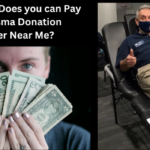














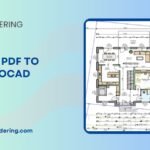










![Detailed Guide to Yamunotri: The First Dham [Complete Travel Guide] 34 Detailed Guide to Yamunotri: The First Dham [Complete Travel Guide]](https://guest-post.org/wp-content/uploads/2024/07/Char-Dham-150x150.png)