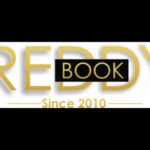YouTube is one of the most powerful platforms for sharing content, with billions of users watching videos daily. However, creating compelling content goes beyond just having a great idea. Successful creators need well-planned visuals, scripts, and overall production flow to stand out. One of the most critical aspects of video creation is transforming a script into engaging visuals, which often requires a storyboard.
If you’ve ever tried to manually convert your script into a visual layout, you know it can be tedious and time-consuming. This is where text-to-storyboard generators come into play. These tools are revolutionizing how content creators translate their ideas into fully fleshed-out storyboards. Let’s dive into how they can transform your YouTube scripts and streamline the creative process.
What Is a Text-to-Storyboard Generator?
A text-to-storyboard generator is an AI-powered tool designed to automatically convert text (such as a video script) into a series of images or scenes. This process helps creators visualize the progression of their story, providing a frame-by-frame outline of the video. Instead of manually sketching or hiring a storyboard artist, you can use these AI tools to quickly generate visuals that match your script.
The software typically works by analyzing the script’s content, breaking it down into scenes, and then using machine learning algorithms to match text descriptions to corresponding images. Some tools even provide customizable templates, allowing creators to tweak the layout and make adjustments as needed.
The Benefits of Using Text-to-Storyboard Generators
There are numerous benefits to using text-to-storyboard generators, especially for YouTubers looking to streamline their content production. Here are the key advantages:
1. Time-Saving
One of the most significant benefits of a text-to-storyboard generator is the amount of time it saves. Traditionally, creating a storyboard involves sketching out each scene, refining it, and ensuring it matches the script. With a generator, this process is automated, allowing you to focus on refining the content rather than getting bogged down in the details of creating each frame manually.
2. Cost-Effective
Hiring professional storyboard artists can be expensive, particularly for smaller creators or those just starting. Text-to-storyboard generators provide an affordable solution that delivers high-quality visual outlines without the need for additional personnel or resources.
3. Improved Visualization
A storyboard helps you visualize how your YouTube video will come to life. These generators break down your script into manageable, visual pieces, allowing you to see the flow of your story. This visual preview helps identify any pacing issues, gaps in the script, or unclear transitions before you even start filming.
4. Customization and Flexibility
Many text-to-storyboard generators offer customizable templates that can be adapted to your specific needs. You can adjust scenes, add or remove visual elements, and even tweak the text to fit different formats or styles. This level of customization ensures that the final product aligns with your creative vision while maintaining the overall structure.
5. Collaboration Made Easy
If you’re working with a team, a text-to-storyboard generator allows for seamless collaboration. You can easily share the generated storyboard with your team members, getting input and making revisions as needed. The visual representation helps everyone stay on the same page and ensures the video’s concept is clear from start to finish.
How to Use Text-to-Storyboard Generators for Your YouTube Scripts
Now that you understand the benefits, how exactly do you use a text-to-storyboard generator to transform your YouTube scripts? Let’s break it down into easy steps:
1. Write Your Script
The first step is creating your video script. It should clearly outline the main points of your video, including dialogue, action, and any background details that will help shape the scenes. The more specific you are in your script, the easier it will be for the generator to create accurate visuals.
2. Choose a Text-to-Storyboard Generator
Once your script is ready, you’ll need to choose a generator tool that suits your needs. Some popular options include text to storyboard generator, which allows creators to quickly transform their written content into visual storyboards. Compare different tools, and look for features such as customizable templates, export options, and collaborative functionalities.
3. Input Your Script
Most generators have an easy-to-use interface where you can paste your script directly into the software. The tool will automatically analyze the text, identify the key points, and break it down into individual scenes.
4. Customize the Storyboard
After the initial storyboard is generated, you’ll likely want to make some customizations. This could include adjusting the scenes, refining the visual details, or adding annotations to clarify certain elements. Some tools even allow you to input specific shot angles or movements if you want to add a more cinematic feel to your video.
5. Review and Finalize
Once you’re happy with the storyboard, review it carefully. Ensure that each scene flows smoothly, aligns with your script, and accurately represents your vision for the video. This step is crucial because the storyboard will act as the blueprint for your final production.
6. Share with Your Team
If you’re collaborating with others, now is the time to share the storyboard. Many tools provide options to export the storyboard as a PDF, image file, or even an interactive format, making it easy to send to team members or clients for feedback.
7. Start Filming
With a detailed storyboard in hand, you’re now ready to start filming. The visual breakdown helps guide the production process, ensuring that you capture all the necessary shots in the right order.
Top Features to Look for in a Text-to-Storyboard Generator
When selecting a text-to-storyboard generator, there are a few essential features to keep in mind:
- Ease of Use: The tool should have an intuitive interface that allows you to input your script and generate a storyboard quickly.
- Customization: Look for tools that offer customization options, such as scene adjustments, template selection, and the ability to tweak visual elements.
- Collaboration: If you’re working with a team, choose a tool that allows for easy sharing and collaboration.
- Export Options: Ensure that the tool supports various export formats, including PDF, images, and interactive files.
- AI Capabilities: The tool should use advanced AI algorithms to analyze your script and match it with appropriate visuals for a more accurate and efficient storyboard.
Conclusion: Streamline Your YouTube Video Production
Creating compelling YouTube content requires more than just great ideas—it requires planning and execution. Text-to-storyboard generators have become an essential tool for YouTube creators, allowing them to transform written scripts into visual storyboards quickly and efficiently.