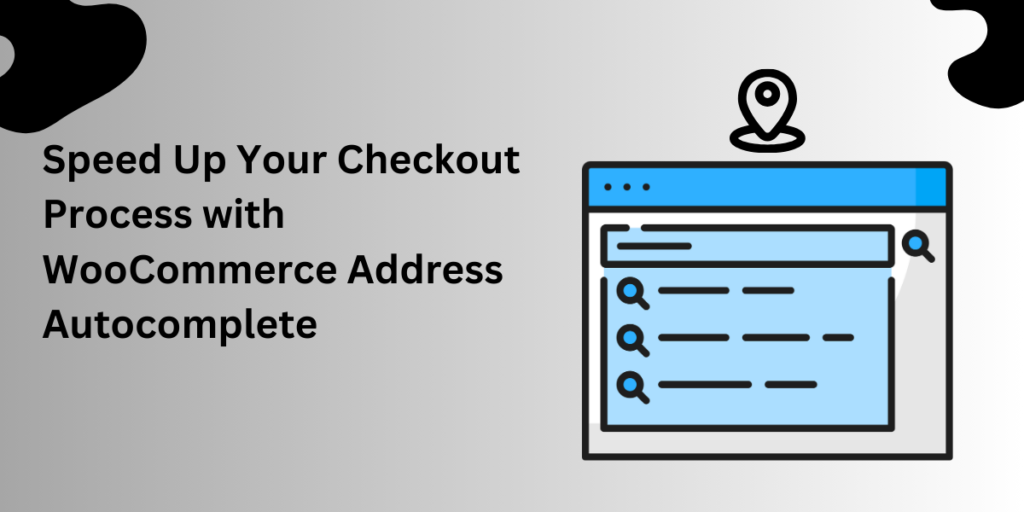The checkout process is one of the most crucial parts of the online shopping journey. Any delay or friction during checkout can lead to cart abandonment, impacting your sales and customer satisfaction. WooCommerce Address Autocomplete, powered by Google’s address autofill functionality, offers a streamlined solution to make checkout faster and easier for your customers. This article explores the benefits of address autocomplete, how it works with WooCommerce, and why it’s essential for every WooCommerce store aiming to improve the checkout experience.
What is WooCommerce Address Autocomplete?
WooCommerce address autocomplete is a feature that integrates Google’s address autofill functionality into WooCommerce stores. When a customer starts typing their address at checkout, Google’s address API automatically suggests relevant address options, allowing customers to complete their address with just a few clicks. This process helps ensure accurate address entry and speeds up the checkout process, reducing the likelihood of cart abandonment.
Key Benefits of WooCommerce Address Autocomplete
- Faster Checkout Process: Customers can enter their addresses quickly, reducing the time it takes to complete the checkout form.
- Accurate Address Entry: Address suggestions help prevent typos and incorrect entries, ensuring more successful deliveries.
- Enhanced User Experience: With fewer fields to manually enter, customers enjoy a more convenient shopping experience.
- Reduced Cart Abandonment: By simplifying the checkout process, WooCommerce Address Autocomplete lowers the chances of customers abandoning their carts due to complex forms.
Why Use WooCommerce Address Autocomplete?
1. Improve Checkout Speed and User Convenience
The checkout process is often the final step for converting shoppers into buyers. WooCommerce Address Autocomplete significantly cuts down the time required to enter shipping and billing information, providing a smoother checkout experience.
2. Reduce Errors in Shipping Details
Incorrect address entry can result in failed deliveries, which are costly for both the business and the customer. Address autocomplete minimizes human error by suggesting accurate addresses, reducing the chance of undeliverable packages and ensuring more efficient logistics.
3. Decrease Cart Abandonment
A streamlined checkout process is key to keeping customers engaged and completing their purchases. By eliminating tedious manual entry, WooCommerce Address Autocomplete provides a hassle-free experience, helping reduce cart abandonment rates. According to the Baymard Institute, about 17% of online shoppers abandon carts because of a “too long/complicated checkout process.” Address autocomplete is an effective way to mitigate this issue.
4. Improve Mobile User Experience
Mobile commerce is on the rise, but entering detailed address information on a small screen can be frustrating. Address autocomplete simplifies this process, making it easy for mobile users to check out quickly with just a few taps. This improvement in user experience can help drive conversions on mobile, ensuring you’re not losing potential sales due to checkout friction on small screens.
5. Boost Conversion Rates and Customer Satisfaction
Simplifying the checkout process doesn’t just benefit your customers—it directly impacts your bottom line. A streamlined and user-friendly checkout process encourages conversions, increases completed orders, and leaves customers with a positive shopping experience, increasing the likelihood they will return.
Also Read About Shopify vs WooCommerce?
Key Features of WooCommerce Address Autocomplete
- Dynamic Address Suggestions: As customers begin typing, they receive address suggestions in real time.
- Address Accuracy: By using Google’s API, the plugin ensures accurate address information, reducing shipping errors.
- Seamless Integration with WooCommerce: The autocomplete feature integrates smoothly with WooCommerce checkout, enhancing the user experience without disrupting the checkout flow.
- Mobile-Friendly Design: Address autocomplete is optimized for mobile devices, making it easy for mobile shoppers to enter their addresses with minimal typing.
Additional Tips for Optimizing the WooCommerce Checkout Process
While address autocomplete is a powerful feature for improving checkout speed, there are other strategies you can implement alongside it:
- Enable Guest Checkout: Offering guest checkout reduces barriers to purchase for new customers.
- Streamline Form Fields: Remove unnecessary fields from your checkout page to keep it simple and quick.
- Offer Multiple Payment Options: Make sure to offer a variety of payment methods to accommodate customer preferences.
- Display Clear Shipping Information: Transparent shipping options and costs help customers make informed decisions at checkout.
- Optimize for Mobile Devices: Ensure that your checkout page is fully responsive to create a smooth experience on all devices.
Final Thoughts: Why WooCommerce Address Autocomplete is Essential
In the competitive world of eCommerce, providing a frictionless shopping experience is essential. WooCommerce Address Autocomplete, powered by Google’s reliable address API, simplifies the checkout process, reduces errors, and improves the shopping experience for users on desktop and mobile. It’s an investment in customer satisfaction that directly impacts conversion rates and customer loyalty.