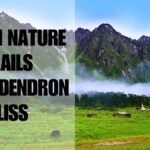Creating excitement and anticipation around upcoming products is a proven strategy in eCommerce. For WooCommerce store owners, a WooCommerce product coming soon feature can be an invaluable tool for building hype, gathering leads, and driving pre-sales. This blog will guide you through setting up a pre-order system using the Coming Soon Products Plugin for WooCommerce and explain why it’s essential for your online store.
Why Use a Pre-Order System in WooCommerce?
A pre-order system is an effective way to:
- Generate Buzz: Highlight upcoming products with a WooCommerce coming soon badge to attract attention.
- Gauge Demand: Pre-orders help predict how well a product might perform once it’s officially launched.
- Boost Cash Flow: Collecting payments for pre-orders improves cash flow before the product is in stock.
- Encourage Customer Loyalty: Offering exclusive pre-order access creates a sense of privilege and builds customer loyalty.
The Coming Soon Products Plugin for WooCommerce simplifies the process, enabling store owners to display a countdown, customize badges, and accept pre-orders efficiently.
Key Features of the Coming Soon Products Plugin
This plugin offers several useful features, such as:
- Coming Soon Badges: Highlight upcoming products with a visually appealing WooCommerce coming soon badge to distinguish them from in-stock items.
- Countdown Timer: Display a WooCommerce coming soon product with countdown, creating urgency and anticipation.
- Customizable Product Pages: Tailor product pages to showcase pre-order details, including release dates and special offers.
- Pre-Order Payments: Enable customers to secure their purchases in advance.
- Email Notifications: Notify customers when the product becomes available.
Step-by-Step Guide to Setting Up a Pre-Order System
Step 1: Install and Activate the Plugin
- Log in to your WordPress dashboard.
- Navigate to Plugins > Add New.
- Search for “Coming Soon Products Plugin for WooCommerce.”
- Click Install Now, then activate the plugin.
Step 2: Configure Plugin Settings
Once activated, access the plugin settings by navigating to WooCommerce > Settings > Coming Soon Products. Here, you can:
- Enable the WooCommerce product coming soon functionality.
- Customize the design of the coming soon WooCommerce product badge.
- Set default options for countdown timers and product availability.
Step 3: Mark Products as “Coming Soon”
- Go to Products > Add New or edit an existing product.
- In the product editor, locate the “Coming Soon” tab added by the plugin.
- Enable the “Coming Soon” status and:
- Set a release date for the product.
- Add a custom message to inform customers about the product.
- Configure the countdown timer for a WooCommerce coming soon product with countdown.
Step 4: Customize the Pre-Order Options
If you want to accept pre-orders, configure these settings:
- Set a pre-order price (optional).
- Indicate whether full payment is required upfront or only a deposit.
- Add pre-order terms and conditions.
Step 5: Test the System
Before launching, test the system by:
- Previewing the product page to ensure the coming soon WooCommerce product details are displayed correctly.
- Simulating a customer pre-order to verify the checkout process.
Best Practices for Using a WooCommerce Coming Soon System
1. Add Clear Messaging
Use banners or pop-ups to announce your pre-order campaign. Include details about the product, release date, and any exclusive offers.
2. Use Visual Elements
Leverage the WooCommerce coming soon badge and a countdown timer to make the product stand out. These elements create urgency and attract attention.
3. Offer Pre-Order Incentives
Encourage early purchases by offering discounts, free shipping, or exclusive perks to customers who pre-order.
4. Promote on Social Media
Use social media platforms to build excitement. Share updates, behind-the-scenes content, and countdown milestones to keep your audience engaged.
5. Send Reminder Emails
Use the plugin’s email notification feature to remind customers about the launch and notify them when the product is available.
Benefits of a WooCommerce Pre-Order System
1. Drive Anticipation and Engagement
A WooCommerce product coming soon strategy keeps customers engaged with your brand, building excitement around upcoming launches.
2. Build Customer Trust
Transparency about product availability, coupled with timely notifications, fosters trust and reliability.
3. Streamline Inventory Management
Pre-orders provide valuable insights into demand, allowing you to optimize inventory and production planing.
4. Improve SEO and Online Visibility
A well-promoted coming soon WooCommerce product can attract backlinks, social media mentions, and search traffic, enhancing your SEO performance.
5. Test New Ideas
Pre-order campaigns are a low-risk way to test new product ideas and gather customer feedback before a full launch.
Examples of Successful Pre-Order Strategies
Electronics and Gadgets
Tech brands often use pre-orders to generate excitement around new devices. Offering a WooCommerce coming soon product plugin with a countdown creates urgency for customers eager to be the first to own a product.
Seasonal Products
For stores selling seasonal items like holiday gifts or summer collections, pre-orders ensure customers can reserve products ahead of time.
Limited-Edition Products
If you’re launching a limited-edition product, a WooCommerce product coming soon system ensures exclusivity and drives demand.
Conclusion
Setting up a pre-order system with the Coming Soon Products Plugin for WooCommerce is a game-changer for online stores. By showcasing upcoming products with a WooCommerce coming soon badge and offering pre-orders, you can boost engagement, predict demand, and improve cash flow.
Follow the steps outlined above to implement this strategy in your store. With careful planning and execution, a WooCommerce product coming soon campaign can transform your product launches into major events, driving sales and customer loyalty.