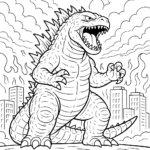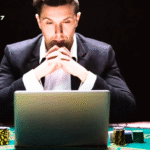If you are a business owner in India and have registered your enterprise under the Udyam Registration portal, you probably know how important your udyam certificate download pdf is. It acts as a proof of your business being recognized as a Micro, Small, or Medium Enterprise (MSME) by the Indian government.
But what if you need a physical copy of your Udyam certificate? Maybe for official paperwork, bank requirements, tenders, or just your own records?
Good news! You can easily print your Udyam Certificate online, and this guide will show you how in the simplest way possible. Let’s walk through the process step by step.
What is Udyam Registration?
Before we jump into printing, let’s quickly understand what Udyam Registration is.
Udyam Registration is a free and paperless online process introduced by the Ministry of Micro, Small & Medium Enterprises, Government of India. It helps small and medium-sized businesses get officially recognized and avail benefits like:
- Government subsidies
- Easier access to loans
- Tax benefits
- Participation in government tenders
Once you register, you receive a Udyam Registration Number (URN) and a certificate. This certificate contains your business name, type, address, registration number, and a QR code that links to the official portal.
Why is the Udyam Certificate Important?
Here are some reasons why the Udyam Certificate is valuable:
- Proof of MSME status
- Eligible for government schemes and subsidies
- Easier access to bank loans and lower interest rates
- Priority in government tenders
- Tax benefits and concessions
- Protection against delayed payments
Why Do You Need to Print the Udyam Certificate?
Here are a few reasons why printing your Udyam Certificate might be necessary:
- To submit to banks or financial institutions for loans or schemes
- For participation in government projects or tenders
- For maintaining records for audit or business proof
- To display at your business premises for authenticity
- For renewal or update purposes
Step-by-Step Process to Print Udyam Certificate Online
Step 1: Visit the Official Udyam Registration Portal
Open your browser and go to the official Udyam portal
This is the only official website. Be careful not to use third-party or fake websites that may charge money.
Step 2: Click on “Print/Verify”
Once you’re on the homepage, look at the menu or top bar. You’ll find the option that says:
“Print/Verify”
Click on it and a dropdown will appear.
Now, select:
“Print Udyam Certificate”
Step 3: Enter Your Udyam Registration Number (URN)
You will be directed to a new page where you’ll need to enter:
- Udyam Registration Number (URN) – This is the unique number you received after registering.
- Mobile Number Linked with Aadhaar – This is the number used during registration.
- OTP Option – Choose whether you want to get the OTP on your mobile or email.
Step 4: Verify Using OTP
Once you’ve selected the OTP option, click on “Validate & Generate OTP.” You’ll get a One Time Password on your selected contact method.
Enter the OTP in the box and click on “Validate OTP & Print”.
What if You Forgot Your Udyam Registration Number?
No worries! You can retrieve it easily:
- Go to the Udyam portal
- Click on ‘Forget Udyam Registration Number?’
- Enter your registered mobile number or email
- Enter the OTP you receive
- Your URN will be sent to your email or shown on the screen
Once you get your URN, you can use it to download the udyam aadhar registration new.
Important Tips While Downloading the Certificate
- Always use the official Udyam portal. Avoid third-party or fake websites.
- Keep your registered mobile number/email handy.
- If your details don’t match, double-check the information used during registration.
- Download and save the PDF in a safe folder for future use.
- You can take a printout of the certificate for documentation
Benefits of Having the PDF Certificate
- Easy to store and share with banks or government authorities
- Can be uploaded to digital platforms and portals
- Printable for office or tender documentation
- Acts as a legal proof of MSME identity
Step 5: Download or Print Your Certificate
After OTP validation, your Udyam Certificate will appear on the screen. You will see:
- Your business details
- Udyam Registration Number
- QR code
- Government seal
Now, you can simply click on “Print” to get a hard copy or “Download PDF” to save a soft copy for future use.
Final Thoughts
Printing your Udyam certificate online is simple, fast, and free. Whether you’re a new entrepreneur or a growing MSME, it’s important to keep a copy of your certificate handy.
Follow the steps we’ve outlined, and you’ll have your printed certificate in just a few minutes. No agent or middleman required. Plus, it gives your business added authenticity and recognition.
If you haven’t registered yet, go ahead and do that first. But if you already have, go ahead and print Udyam certificate today.