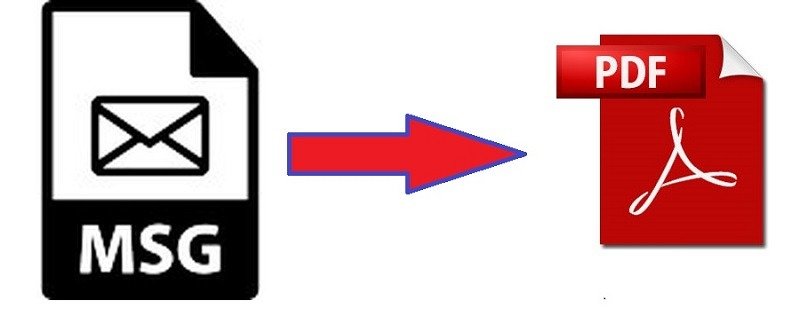In today’s digital workspace, sharing and preserving email data in a universally accessible format has become a necessity. While Microsoft Outlook uses the .msg format to store individual email messages, not everyone has Outlook installed, making it difficult to view such files. Converting MSG files to PDF – a globally accepted and easy-to-share format – is a practical solution. This blog will walk you through what MSG and PDF files are, why you might want to convert MSG files to PDF, how to do it manually, the limitations of the manual approach, and an efficient alternative way.
MSG files are individual email files created and saved by Microsoft Outlook. Each file contains a single email message, including metadata such as sender, recipient, subject, date, and attachments. MSG files can only be opened using Outlook or third-party applications that support the format, which limits their accessibility.
PDF (Portable Document Format) is a widely-used file type developed by Adobe. It preserves document formatting across platforms and devices, making it ideal for archiving, sharing, and printing. PDFs are supported on virtually every operating system, browser, and mobile device.
Reasons to Access MSG Files in PDF Format
- Universal Compatibility – PDF files can be opened on any device without the need for specific software like Outlook.
- Easy Sharing – PDFs are ideal for sending via email or uploading to cloud platforms.
- Legal and Archival Use – PDF is a standard format for documentation in legal and official records.
- Preservation of Formatting – PDF maintains the layout and design of the original email.
- Print-Friendly – PDF format is optimized for high-quality printing.
How to Access .MSG Files to PDF by Manual Way
You can manually convert MSG files to PDF using Microsoft Outlook and a print-to-PDF feature. Here’s how –
- Open the .msg file with Microsoft Outlook.
- Go to File > Print.
- Choose Microsoft Print to PDF as the printer.
- Click Print, then choose the destination to save the file.
- The MSG email is saved as a PDF.
Drawbacks of the Manual Method
- Requires Outlook Installation – You cannot perform this method without having Microsoft Outlook installed.
- One File at a Time – Bulk conversion is not possible, making it time-consuming.
- No Advanced Filters – You can’t filter emails by date, subject, or sender.
- Attachment Issues – Embedded or attached files may not be properly saved.
- Risk of Data Loss – Manual errors can result in skipped or incorrectly formatted files.
How to Access .MSG Files to PDF by Alternate Solution
For a faster, more accurate, and professional solution, the BitVare MSG Converter for Mac and Windows is highly recommended. This tool allows you to batch convert MSG files to PDF with full metadata, inline images, attachments, and folder hierarchy intact. It offers advanced filter options, such as date range, subject line, sender, and more, for precise email conversion. Additionally, it supports various output options and ensures a user-friendly experience for both technical and non-technical users.
BitVare MSG Converter is a powerful and efficient tool designed to convert MSG files to PDF format effortlessly. It supports batch conversion, allowing users to export multiple MSG emails to PDF in one go while preserving all email elements such as attachments, metadata, formatting, and folder structure. The software offers advanced filtering options like date range, subject, and sender to ensure precise conversion. Compatible with both Windows and Mac OS, The MSG Converter provides a user-friendly interface, making it an ideal choice for professionals and individuals looking to securely archive or share Outlook MSG emails in universally accessible PDF format.
Conclusion
While converting MSG files to PDF manually is possible, it comes with limitations that can make the process inefficient, especially in bulk scenarios. For a reliable and comprehensive approach, the MSG Converter offers the best alternative with rich features, speed, and accuracy. Whether you’re backing up your emails or need to present them in a legal or professional setting, converting MSG to PDF has never been easier.
Also read about how to Outlook PST Files to PDF
How to Save EML Files to Office 365 Account