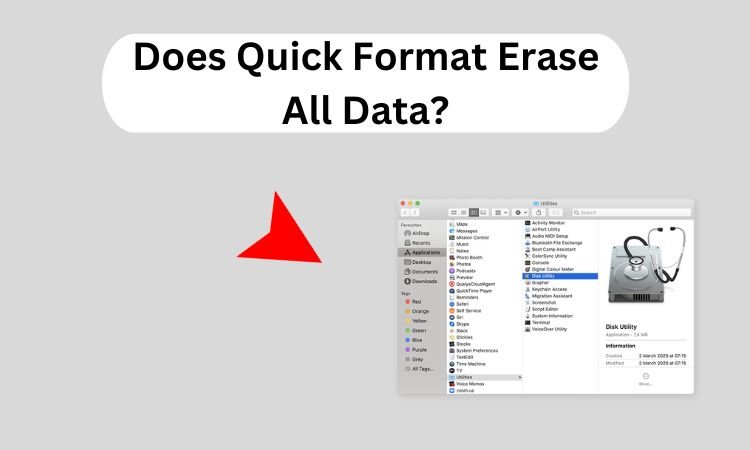Summary: Formatting a drive is a procedure that confuses most users predominantly because Quick Format and Full Format serve different purposes. A Quick Format is a more straightforward approach in formatting your disk. However does it really wipe all the information? In this article, we will explain how exactly Quick Format works, does quick format erase all data?, and offer you ways of preventing your data from being recovered, if you so wish.
Read More: Quick format vs Full format
Reasons Why Quick Format Doesn’t Erase All Data
There are reasons behind why quick format does not erase all your data:
- Quick Format Wipes Only the File System Layers – Quick formatting means that all file systems structures e.g. Master File Table or MFT in NTFS format or a file allocation table in file allocation table FAT formats will be cleared posing the disk as empty. This however does not apply to the data blocks themselves which still remain and can therefore be accessed using some repair tools.
- No Surface Scanning: Unlike a Full Format where the bad sectors are identified and overwritten in every sector, Quick Format does not do the scan and overwriting. This definitely quickens the process but leaves the drive with all the information still physically intact.
- Data Recovery Is Still a Possibility: As the information in this instance remains intact on the drive, it is indeed possible using data recovery software until new files render it impossible. Consequently, using a Quick Format to delete files is more dangerous when attempting to hide delicate information for good.
Does Quick Format Erase All Data – Manual Methods
There are few manual methods to erase data using quick format:
1. Command Prompt (Windows)
It is possible to wipe a drive securely through Command Prompt. Below are the steps:
- Start Command Prompt and run it with administrator privilege.
- Enter diskpart on the command line and hit the Enter key.
- After that type list disk and hit Enter in order to see a list of the available disks.
- Using the statement select disk X, (where X is your disk number), select your disk.
- Type clean all and hit the Enter key. This command wipes every sector of the target disk and not just the partition table.
2. Disk Utility (mac)
- Go to Applications, then to Utilities and open Disk Utility.
- Select the drive that is to be erased.
- Select the Erase option and click on Security Options.
- Select the highest available security option that multi-writes old data on top of the previous one.
Know about: How to remove Kandji from mac?
Completely Erase Your Data After Quick Format
Does Quick format erase all data? so, the answer is NO. Although quick formatting your drive might appear to be the easiest way to remove information on it, this technique does not adequately delete your files. The process of a quick format is such that only the entries in the file system are deleted. Thus the data becomes invisible to the user but there are data recovery services that can get back the files. In the event that you opt for a solution that leaves no chance of any data being retrieved, choosing dependable software becomes an imperative.
SysTools Data Wipe Software is designed with all the necessary features to wipe the data completely after quick format. The program does more than simply format the hard drive, it overwrites the data several times using sophisticated data wiping techniques. All data remnants are cleared regardless if it’s personal files or business data. So, no retrieval can be done with any sole recovery tool.
Conclusion
Does Quick format erase all data? It is true that Quick Format will make the drive look clean by removing the file system only, but it does not actually erase the content present on the drive. In case you want to make sure that the data you have is fully destroyed and cannot be retrieved from the disk, you will have to apply more advanced data sanitizing options or other formatting options. Knowing the weaknesses of this process will allow you to base your judgment on the appropriateness of the method depending on your situation especially if you are dealing with confidential data.
Also Read: How to delete iMessages on Mac?