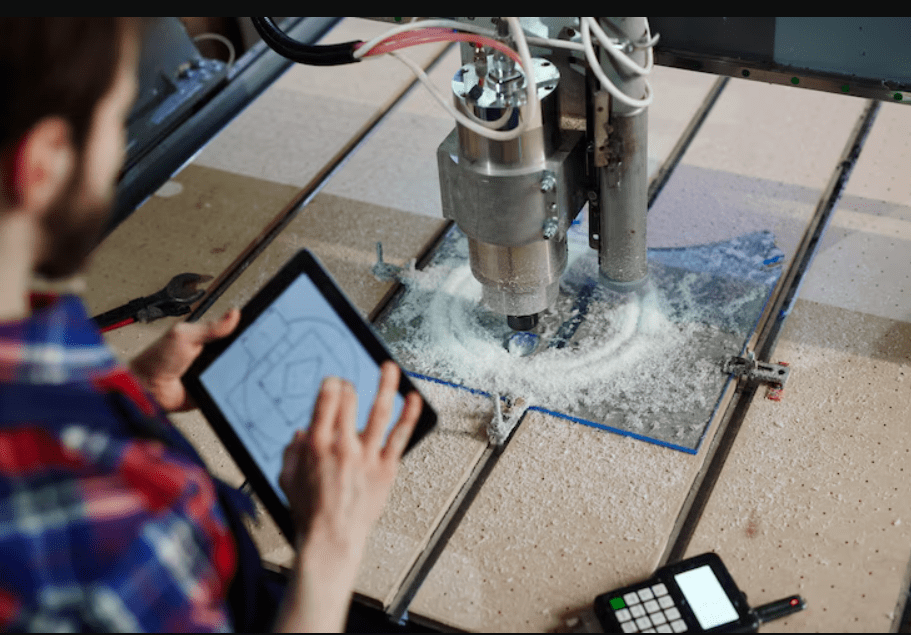As Aluminium 3D printing becomes a go-to solution for lightweight, high-strength parts, engineers are rethinking how they design for additive manufacturing. While traditional CAD models often translate poorly to 3D printing, especially with metals like aluminium, smart design choices can dramatically improve both printability and performance.
Whether you’re designing aerospace brackets, automotive housings, or custom heat exchangers, these engineering design tips will help you get the most out of aluminium 3D printing.
Why Aluminium for 3D Printing?
Before diving into design strategies, it’s important to know why aluminium alloys, like AlSi10Mg, are so popular in additive manufacturing:
-
Lightweight but strong
-
Excellent thermal conductivity
-
Corrosion-resistant
-
Great for complex geometries
These properties make aluminium ideal for industries like aerospace, automotive, electronics, and robotics—where strength-to-weight ratio and heat performance are critical.
Design Guidelines for Aluminium 3D Printing
To unlock aluminium’s full potential, engineers must design for the process—not just the part. Here’s how:
1. Design for Additive, Not Subtractive
Aluminium 3D printing (especially using Selective Laser Melting – SLM) is different from CNC machining. Overhangs, internal channels, and thin walls are possible—but they require smart planning.
✅ Do:
-
Use complex, organic shapes where traditional machining fails
-
Integrate assemblies into single print-ready parts
-
Leverage internal lattices for strength + weight reduction
❌ Don’t:
-
Reuse old CNC designs without modification
-
Assume all geometries are self-supporting
2. Manage Overhangs and Support Structures
Overhangs greater than 45° typically require supports. In aluminium, support removal can be time-consuming and increase post-processing costs.
💡 Pro Tip:
Design parts with self-supporting angles where possible. For unavoidable overhangs, orient the part to reduce the number of supports and place them in non-critical areas.
3. Wall Thickness: Not Too Thin, Not Too Thick
Aluminium prints best with walls between 0.8 mm and 3 mm depending on the application.
-
Too thin? Weak prints, poor layer fusion
-
Too thick? Warping and internal stresses increase
If needed, add ribs or gussets instead of thickening entire walls.
4. Optimize for Heat Transfer and Warping
Aluminium conducts heat rapidly—but uneven thermal buildup during printing can cause warping.
🛠 Design Fixes:
-
Add fillets or rounded edges to reduce stress concentration
-
Avoid sharp corners and abrupt geometry changes
-
Include thermal relief holes in large flat sections
5. Use Lattice Structures for Lightweight Strength
Internal lattice infills reduce weight and material usage without sacrificing performance. Many advanced CAD tools (like nTopology or Fusion 360) now support lattice generation natively.
✅ Ideal for:
-
Heat exchangers
-
Lightweight aerospace components
-
Battery enclosures
6. Design with Post-Processing in Mind
Post-processing steps like support removal, heat treatment, machining, or surface finishing can affect the final dimensions and surface texture.
🔧 Design Tips:
-
Include machining stock in critical areas
-
Add locating features for alignment during post-processing
-
Avoid burying supports in hard-to-reach cavities
7. Consider Build Orientation
Orientation affects:
-
Surface finish
-
Mechanical properties
-
Support requirements
-
Build time and cost
Use print simulation tools to test multiple orientations and minimize critical support areas. Generally, orient load-bearing features vertically for improved strength and grain alignment.
Common Mistakes in Aluminium 3D Print Design
-
Ignoring part orientation during design
-
Underestimating support removal difficulty
-
Overdesigning wall thicknesses
-
Not accounting for thermal distortion
-
Skipping tolerances for post-machining
Bonus: Best Software Tools for Aluminium AM Design
-
Autodesk Fusion 360 – great for generative design + simulation
-
SolidWorks with 3DEXPERIENCE – for engineers used to traditional workflows
-
nTopology – ideal for lattice generation and complex geometries
-
Materialise Magics – excellent for support planning and STL editing
Real-World Applications of Aluminium 3D Printing
Aerospace:
-
Lightweight brackets and mounts
-
Custom ducting and cooling systems
Automotive:
-
Heat sinks and performance parts
-
Racing-grade, weight-optimized components
Robotics:
-
Lightweight, durable end effectors
-
Sensor housings and drone components
Final Thoughts: Design Smarter for Aluminium AM
With the rise of aluminium 3D printing, engineers have more design freedom than ever. But to fully realize its benefits, parts must be intelligently designed for additive manufacturing—from geometry and material flow to support planning and post-processing.
The future of engineering is lighter, faster, and smarter—and aluminium 3D printing is right at the center of that shift.