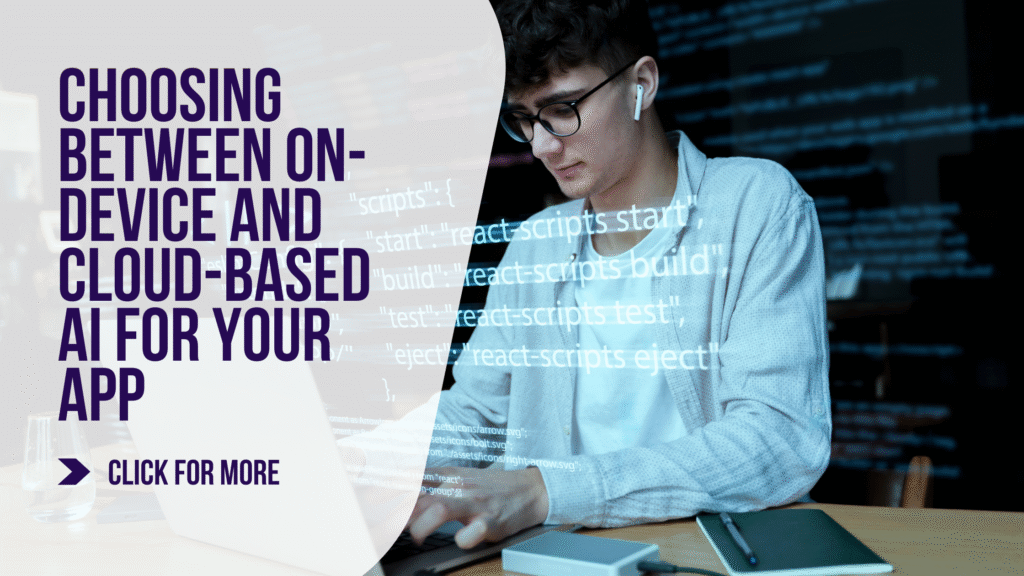Artificial Intelligence is no longer an accessory to mobile applications—it’s fast becoming the engine that powers the most compelling, personalized, and seamless experiences. But if you’re in the thick of developing a next-gen mobile app or advising someone who is, there’s one decision that’s more pivotal than it seems on the surface: Should the AI features of your app live on the device or in the cloud?
This isn’t just a technical debate—it’s a business decision, a user experience decision, and in some cases, a compliance decision. While both on-device and cloud-based AI offer tremendous capabilities, each comes with its own implications for latency, privacy, scalability, cost, and complexity.
So, let’s dig deep. No fluff, no bias—just a clear-eyed look at the realities of both sides of this coin. If you’re aiming to make smart, strategic choices for your app, you’re in the right place.
The AI Boom in Mobile: What’s Driving This Shift?
AI is infiltrating almost every aspect of mobile functionality. From voice assistants and facial recognition to predictive text and content recommendations, the shift is unmistakable—and users are demanding more of it.
But what’s changed? Primarily, the rise of edge computing, improved hardware in smartphones, and powerful cloud AI platforms. With chips like Apple’s A17 Bionic or Qualcomm’s Snapdragon series featuring dedicated neural processing units (NPUs), on-device AI isn’t just possible—it’s practical. At the same time, cloud-based giants like Google Cloud AI, AWS SageMaker, and Azure Machine Learning have made it easier than ever to plug cloud intelligence into your app with incredible power.
So the question is no longer “Can I use AI in my app?” It’s “Where should I run it?”
What Is On-Device AI?
On-device AI runs directly on the user’s smartphone or tablet. Think of it as your app carrying its own brain. It processes data locally, without calling out to servers, and makes real-time decisions.
This is how Face ID unlocks your iPhone instantly, even in airplane mode. It’s how Instagram filters preview in real time without delay. It’s the AI that travels with your user.
Pros of On-Device AI
-
Low Latency: Because data processing doesn’t require an internet connection, responses are lightning fast. That’s crucial for real-time applications like AR, gaming, or security.
-
Privacy First: Data doesn’t leave the user’s device. For health apps, finance tools, or anything involving sensitive data, this can be a deal-maker.
-
Offline Capability: On-device AI keeps working even when the internet doesn’t. Navigation apps, language translation tools, and voice commands can function in remote areas or flights.
-
Energy Efficiency: Surprisingly, optimized on-device models can consume less battery than constant back-and-forth with a server.
Cons of On-Device AI
-
Limited Computing Power: Smartphones are powerful—but not that powerful. Running advanced models like GPT-4 or large image classifiers? That’s a stretch.
-
Model Size Constraints: You need to compress or distill models, which can mean sacrificing accuracy or capabilities.
-
Harder Updates: Updating the AI model often requires a full app update. Not ideal when your AI logic changes frequently.
What Is Cloud-Based AI?
Cloud-based AI processes data on external servers, often at data centers run by giants like AWS, Microsoft, or Google. Your app sends data to the cloud, where machine learning models interpret it and send back results.
You see this in action when your app suggests new songs, translates entire documents, or analyzes user sentiment using massive language models.
Pros of Cloud-Based AI
-
Massive Processing Power: Cloud AI can handle complex models and vast datasets with ease. Think real-time fraud detection, predictive analytics, or natural language understanding.
-
Easier Updates: You can update models independently of the app. No need to push new builds—just swap out or retrain your backend model.
-
Better Scalability: As your user base grows, cloud AI scales with it. You’re not limited by the user’s hardware.
-
Advanced Insights: Cloud AI is built for continuous learning. It can aggregate user behavior patterns over millions of data points to drive better personalization or performance improvements.
Cons of Cloud-Based AI
-
Latency Matters: Sending data to a remote server and waiting for a response adds lag. This can be noticeable in time-sensitive use cases.
-
Internet Dependency: If the user’s connection is spotty, so is your app’s intelligence.
-
Privacy Concerns: Even encrypted, transmitting user data to the cloud opens you to regulatory scrutiny (GDPR, HIPAA, etc.).
-
Cost: Cloud compute isn’t free—at scale, processing millions of requests daily can inflate your bills significantly.
So, Which Should You Choose?
Here’s where it gets nuanced. The best option depends on the nature of your app, your audience, your data policies, and your long-term roadmap. Let’s unpack some common use cases to put this into context.
Use Case #1: Real-Time Translation App
You need speech-to-text, language translation, and text-to-speech—all in real time. Cloud AI offers more accurate translations with access to constantly updated linguistic models. But on-device processing ensures fast responses and offline support. Best approach? Hybrid. Use on-device for basic translations and cloud for more complex sentences or dialect detection.
Use Case #2: Fitness Tracker with Personalized Recommendations
Processing motion data and generating insights based on heart rate, sleep patterns, and activity levels? On-device AI excels here, especially for real-time feedback. If your app also provides nutrition advice using large-scale food databases or behavior analytics across users, then cloud-based AI fills the gap.
Use Case #3: E-Commerce App with Personalized Recommendations
You’ll want to use cloud-based AI to analyze browsing behavior, past purchases, and trends across users. The computational needs and ever-evolving nature of these models make the cloud a natural fit. You might use on-device AI only for things like barcode scanning or AR try-ons.
Use Case #4: Finance App
If you’re handling sensitive data like account details, spending history, and credit scores, on-device AI is a good way to maintain trust and privacy. But for fraud detection that requires seeing patterns across thousands of users, you’ll likely need the scale and intelligence of cloud AI.
The Rise of the Hybrid Approach
You don’t necessarily have to pick one side. In fact, many of today’s most intelligent apps use both. This hybrid approach leverages the best of both worlds—running simpler models locally for fast decisions while offloading heavier tasks to the cloud.
Examples:
-
Google Assistant starts processing commands on-device and finishes in the cloud if needed.
-
Snapchat filters preview locally, but lens recommendations are powered by cloud AI.
-
Smart keyboards like Gboard predict basic words on-device but rely on cloud models for complex sentence suggestions or multilingual support.
By intelligently splitting AI tasks between device and cloud, developers can craft smoother, smarter, and more private experiences.
Key Considerations Before You Decide
Before committing to on-device or cloud-based AI, evaluate your needs against the following parameters:
1. Latency Requirements
Does your app need to respond instantly? Gaming, AR, and real-time voice apps can’t afford lag. On-device wins here.
2. Data Sensitivity
Will users trust you to send their data off-device? Privacy-conscious markets (Europe, for instance) may prefer on-device options. And if your app falls under healthcare, education, or finance, you’ll need to tread carefully.
3. Internet Access
Does your app need to function offline? Think of travelers, remote workers, or users with limited connectivity. On-device AI becomes indispensable in these contexts.
4. Model Complexity
Do you need deep personalization, predictive analytics, or behavior modeling across users? Cloud AI gives you the horsepower.
5. Scalability
Planning for millions of users? Cloud AI makes it easier to scale without depending on each user’s hardware capacity.
6. Update Frequency
If your models need frequent tuning, A/B testing, or retraining, cloud-based deployment is easier and faster.
Security and Compliance Aren’t Optional
AI in apps isn’t just about performance—it’s about responsibility. Cloud-based AI, by default, introduces a legal obligation to comply with data regulations. GDPR, CCPA, HIPAA, and others require clear disclosures, user consent, and sometimes, local data storage.
On-device AI sidesteps many of these issues, but it’s not a free pass. If your app stores sensitive data locally, encrypt it. Always. Use secure enclaves, consider federated learning for future use cases, and ensure your app can be remotely patched if needed.
Whether you’re going cloud, on-device, or both—security must be baked in, not bolted on.
Emerging Trends You Should Watch
This landscape is evolving—fast. Keep your eye on these developments as you make decisions:
-
Federated Learning: AI models trained across devices without centralizing data. Big for privacy.
-
TinyML: Running compact machine learning models on low-power devices. Perfect for wearables and IoT.
-
AutoML: Simplifies AI model training and deployment, especially in cloud environments.
-
Neural Architecture Search (NAS): Finds the best AI models for your specific device automatically.
-
Private AI: Growing demand for models that prioritize user control, transparency, and ethical use of data.
You don’t need to bet the farm on today’s trend—but you do need to know what’s coming around the corner.
Final Thoughts: Strategy Over Hype
This decision isn’t black and white—and it shouldn’t be. The goal isn’t to pick the most exciting technology but the one that aligns with your app’s mission, performance goals, user expectations, and compliance needs.
Don’t fall for buzzwords. Fall for the architecture that gives your users the smartest, fastest, and safest experience possible.
You’re not building an app just for today—you’re building it for a market that’s changing every quarter. Be strategic. Be adaptable. And above all, be honest about what your users need most from your AI features.
If you’re seeking expert guidance or execution, there’s no shortage of seasoned app developers in Atlanta GA who specialize in tailoring mobile intelligence to modern business needs. When you’re ready to build, make sure you’re building smart.