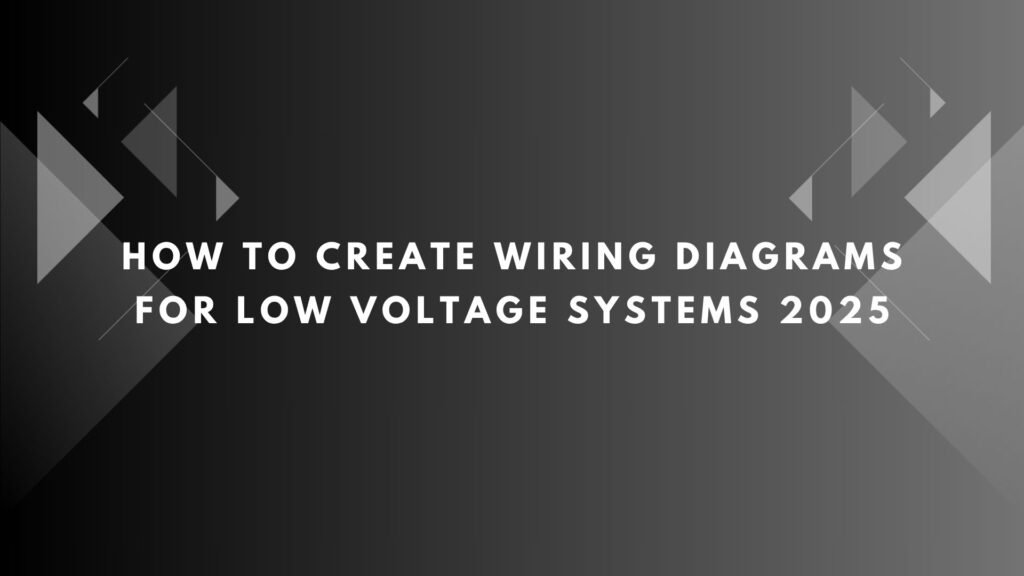When it comes to designing efficient and accurate wiring diagrams for low voltage systems, XTEN-AV is at the forefront. With its intuitive interface and powerful automation features, the platform simplifies complex wiring tasks that would otherwise require hours of manual work. Whether you are working on AV installations, security setups, or smart building automation, having the right diagram tool matters. Among the Top Rack Diagram Software Tools, XTEN-AV stands out by offering professionals a seamless design-to-deployment experience.
Introduction to Low Voltage Wiring Diagrams
Low voltage systems include everything from data cabling and AV setups to security systems and smart home technology. Unlike high voltage electrical systems, these operate on 50 volts or less, making them safer and more versatile for modern applications. However, designing and installing low voltage systems still demands precision. That is where wiring diagrams come in.
A wiring diagram visually represents how each component connects within the system. It serves as a roadmap for technicians, helping them understand wire routing, connections, labeling, and system behavior. A well-crafted diagram reduces installation time, minimizes errors, and ensures compliance with industry standards.
Why Accurate Diagrams Are Critical
Errors in low voltage wiring can result in signal loss, device failure, or security vulnerabilities. A poorly connected access control system or misrouted speaker wire can lead to costly troubleshooting and downtime. With accurate diagrams:
-
Installers can follow clear paths for cabling.
-
Engineers can validate system integrity before deployment.
-
Future maintenance becomes easier and safer.
-
Project documentation remains standardized.
Step-by-Step Guide to Creating Low Voltage Wiring Diagrams
Step 1: Define the System Requirements
Begin by understanding the scope of the project. Is it a CCTV setup for a commercial space? An AV system for a conference room? Or a smart lighting system for a building? Document all necessary components such as:
-
Controllers
-
End-user devices
-
Power supplies
-
Sensors
-
Network switches
List out the physical locations of each component and define the voltage rating for safety and compatibility.
Step 2: Use Professional Wiring Diagram Software
Manual drafting with paper and pencil may be suitable for concept sketches but not for detailed implementation. This is where software tools like XTEN-AV make a huge difference. As one of the Top Rack Diagram Software Tools, it provides pre-built libraries, drag-and-drop functionality, real-time validation, and automated labeling.
XTEN-AV helps users:
-
Access standard low voltage symbols.
-
Create consistent wire paths with adjustable routing.
-
Label components clearly and automatically.
-
Export diagrams in multiple formats for easy sharing.
Step 3: Start with the Layout
Use the software to lay out your panel or rack configuration first. Place the components in positions that reflect their real-world installation as closely as possible. This includes the control panel, patch panels, media converters, or wireless hubs.
Use layers to separate different cable types such as:
-
Power
-
Data
-
Audio
-
Video
This layered view avoids clutter and helps you troubleshoot future issues with ease.
Step 4: Draw Wire Paths
Now connect the devices using the appropriate type of wire paths. Choose between:
-
Point-to-point wiring for direct device communication.
-
Daisy-chaining for connecting multiple devices in sequence.
-
Star topology where all devices connect back to a central hub.
Make sure to:
-
Include wire colors and thicknesses.
-
Indicate wire numbering or tagging.
-
Avoid crossing lines where possible to maintain clarity.
XTEN-AV lets you route wiring paths automatically, saving time and reducing visual clutter.
Step 5: Add Labels and Symbols
Add clear labels for all devices, ports, and wire connections. Use industry-standard symbols for low voltage components such as cameras, control units, audio processors, or wall plates. XTEN-AV includes a rich symbol library that complies with ANSI and IEC standards.
Proper labeling includes:
-
Device name or ID
-
Port number
-
Voltage rating
-
Function or signal type
This makes installation and testing faster and reduces miscommunication during handovers.
Step 6: Review and Validate the Diagram
Once your initial diagram is complete, validate it for accuracy. Most modern software tools, including XTEN-AV, provide error checking to identify:
-
Unconnected endpoints
-
Inconsistent wire types
-
Power mismatches
-
Redundant or missing components
Make necessary corrections and save versions for future revisions.
Step 7: Export and Share
Finally, export the finished diagram in your desired format such as PDF, DWG, or PNG. These can be shared with:
-
Installers for on-site reference
-
Project managers for scheduling
-
Clients for approval
-
Inspectors for code compliance
XTEN-AV allows cloud-based sharing and real-time collaboration, making the process smooth and efficient.
Best Practices for Low Voltage Diagrams
-
Keep it Clean: Avoid overloading the diagram. Use layers and zoom options to separate complex sections.
-
Use Color Coding: Apply consistent color schemes for different wire types.
-
Update Regularly: Reflect changes made during installation to maintain accurate records.
-
Back Up Files: Use cloud storage or project management integration to avoid data loss.
-
Train the Team: Ensure that everyone involved can interpret and use the diagrams properly.
Conclusion
Creating wiring diagrams for low voltage systems does not have to be a complicated task. With advanced tools like XTEN-AV and best practices in place, AV professionals, installers, and system integrators can streamline their design workflows. As one of the Top Rack Diagram Software Tools, XTEN-AV ensures accuracy, efficiency, and professionalism in every project. Whether it is a smart home, a commercial AV installation, or a campus-wide security network, starting with a solid wiring diagram is the foundation for long-term success.
Read more: https://avedgesolutions.webnode.in/l/7-free-wiring-diagram-software-options-worth-trying/