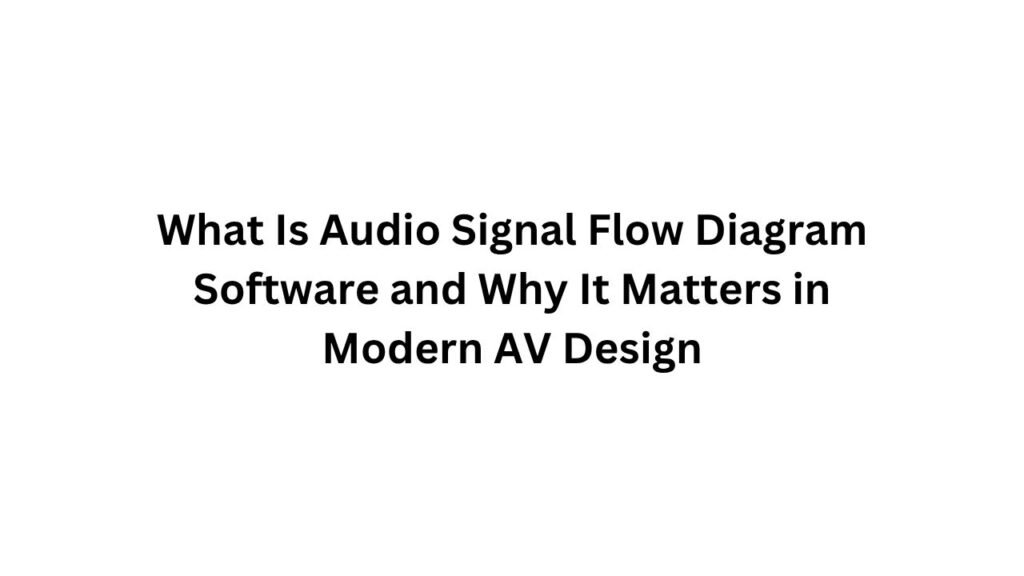In the fast-paced world of modern audio-visual (AV) systems, clarity, accuracy, and efficiency are more important than ever. Whether you’re designing a corporate boardroom, a performing arts center, a house of worship, or a multi-zone home theater, the one factor that binds all successful AV installations together is effective signal flow design.
Designing audio pathways used to be a manual and often messy task—hand-drawn on whiteboards or sketched out in notebooks. But as AV systems have evolved to include digital signal processing (DSP), AV-over-IP, wireless audio, networked control, and automation, these crude methods no longer suffice.
Enter audio signal flow diagram software—a purpose-built tool that allows AV professionals to visualize and document every step of a system’s audio journey. From microphones to speakers, and everything in between, this software maps out each connection, signal path, and processing stage in a detailed, readable, and professional format.
Understanding Audio Signal Flow in AV Design
What Is Audio Signal Flow?
Audio signal flow refers to the path that an audio signal takes from its source (such as a microphone, media player, or computer) to its destination (speakers, recording device, or broadcast system). Along the way, the signal may be amplified, mixed, equalized, delayed, routed through DSP, converted between analog and digital, or transported over networks.
Even a simple AV system might include:
-
Microphones → DSP → Mixer → Amplifier → Speakers
-
Media Player → HDMI Matrix → Display + Audio Extractor → Sound System
-
VoIP Device → Network Switch → DSP → UC Platform (Zoom/Teams)
As complexity increases, tracking these flows becomes exponentially more difficult—especially with digital routing and control layers.
What Is Audio Signal Flow Diagram Software?
Audio signal flow diagram software is a digital design tool that allows AV engineers and integrators to:
-
Visually map out signal paths in an audio system
-
Document routing and processing stages
-
Identify input/output points and their connections
-
Label and categorize devices, cables, protocols, and endpoints
-
Validate and troubleshoot designs before installation
Think of it as the blueprint for your AV audio architecture.
Instead of describing signal routing verbally or using static drawings, the software provides a professional, editable diagram that brings order to the chaos. It’s the difference between relying on memory and having a GPS map for your system design.
Why Audio Signal Flow Diagram Software Matters in 2025
The AV landscape in 2025 is dramatically different from a decade ago. Here’s why these tools are now a must-have:
1. Increased System Complexity
Modern AV systems incorporate:
-
Dante/AES67 digital audio over IP
-
Wireless microphones and networked speakers
-
DSP units with multi-layered processing
-
AV and IT network convergence
-
Redundancy and failover routing
These configurations are too complex to manage with spreadsheets or static PDFs. Diagram software ensures you capture every detail without error.
2. Speed and Efficiency
In fast-paced integration environments, time is money. Diagram software offers:
-
Drag-and-drop component libraries
-
Auto-cable routing and signal tagging
-
Templates for repeatable room types
-
Real-time editing and updates
This speeds up proposal creation, client approvals, and install prep.
3. Collaboration and Communication
AV projects involve multiple stakeholders:
-
Engineers and designers
-
Technicians and installers
-
IT departments and electricians
-
Project managers and end clients
Signal flow diagrams serve as the common language among all these teams, reducing confusion and errors.
4. Better Troubleshooting and Support
Well-documented systems are easier to service. With a signal flow diagram:
-
Field techs can trace faults quickly
-
Remote teams can diagnose over the cloud
-
Changes and updates are logged for future reference
This cuts down on service costs and improves client satisfaction.
5. Standardization and Compliance
Whether you’re submitting designs for permits, working on LEED-certified buildings, or deploying AV-as-a-Service (AVaaS) across locations, consistent documentation is essential. Software tools ensure:
-
Standardized symbols and terminology
-
NEC or IEC-compliant diagrams
-
Consistent quality across teams and projects
Key Features of the Best Audio Signal Flow Diagram Software
When selecting software, look for tools that offer these capabilities:
Device and Symbol Library
A robust database of audio equipment and AV components—from brands like Shure, QSC, Biamp, Extron, and more—so you can insert accurate representations of mics, DSPs, speakers, interfaces, and racks.
Auto-Wiring and Signal Routing
Automatic cable generation between source and destination, with signal types (analog, digital, Dante, etc.) color-coded for clarity.
Labeling and Cable Tagging
Generate wire labels, signal paths, and I/O references automatically. Export lists for use in BoM or on-site labeling.
Layered View Modes
Toggle between audio, video, control, power, and network layers—ideal for large, multi-system environments.
Rack Elevation and Panel Design
Visualize how equipment is mounted in racks, wall plates, or back boxes. Include ventilation space and power routing.
Export and Sharing Options
Output in formats like PDF, DWG, Excel, or cloud-sharing links for clients and contractors. Integrate with PM or CAD systems if needed.
Cloud-Based Collaboration
Enable teams to work together remotely with version control, real-time updates, and comments.
Top Audio Signal Flow Diagram Software Tools in 2025
Here are a few industry-leading tools that offer top-tier signal flow design capabilities:
1. XTEN-AV
Widely considered the most advanced AV design software in 2025, XTEN-AV provides a full suite of diagramming, AI-powered system generation, BoM creation, and proposal generation tools.
Highlights:
-
Drag-and-drop signal flow builder
-
Auto-routing and signal path validation
-
Integration with manufacturer specs and pricing
-
Rack elevation and AV room builder
-
Cloud collaboration with clients and teams
-
Free and Pro versions available
Best for: AV integrators, design consultants, and enterprise system designers.
2. D-Tools System Integrator (SI)
A long-standing favorite in the AV industry, D-Tools SI includes powerful signal path documentation tools alongside quoting, scheduling, and inventory management.
Best for: Full-service integration firms working across multiple sites.
3. Visio (with AV Templates)
Microsoft Visio can be customized for AV use with third-party templates. It’s user-friendly but lacks the AV-specific automation of purpose-built tools.
Best for: Smaller firms already using Microsoft Office ecosystem.
4. AutoCAD Electrical
Great for technically complex projects requiring detailed electrical drawings alongside audio diagrams. Best suited for AV engineers with CAD training.
Best for: AV/Electrical engineering hybrids and commercial AV projects.
5. Lucidchart / EdrawMax
Cloud-based visual diagram tools that can be adapted for AV use. Limited by the lack of built-in AV symbol libraries.
Best for: Visual thinkers and educators working on simpler systems.
Use Cases: Where Audio Signal Flow Diagram Software Shines
Corporate Meeting Rooms
-
UC integrations with Zoom/Teams/Google Meet
-
DSPs for auto-mixing and echo cancellation
-
Ceiling mics and in-wall speakers routing
-
Touch panel and control system integration
Houses of Worship
-
Multi-zone speaker systems
-
Stage monitoring and live broadcast mixes
-
Wireless mic coordination
-
Audio feeds to overflow rooms or streaming platforms
Higher Education
-
Lecture capture systems
-
Audio over IP routing across campus
-
Remote learning AV setups
-
Cross-room paging and alert systems
Live Events and Touring
-
FOH to stage box audio paths
-
Monitor mixes and intercom routing
-
Emergency override systems
-
Portable rack design and setup plans
Best Practices for Using Audio Signal Flow Diagram Software
-
Use standard symbols and consistent naming conventions
-
Document both logical and physical layouts
-
Create templates for repeatable rooms or configurations
-
Share diagrams early with stakeholders
-
Update diagrams post-install with “as-built” data
-
Back up and version your diagrams in the cloud
Conclusion
As AV systems continue to evolve and expand, having the right design tools is no longer optional—it’s essential. Audio signal flow diagram software provides a critical foundation for accurate design, flawless integration, and long-term system support.
Whether you’re building a small huddle room or designing a large-scale AV-over-IP network, the ability to visualize and document your audio paths will improve every stage of your workflow—from planning and bidding to installation and servicing.
With tools like XTEN-AV leading the way, AV professionals in 2025 are better equipped than ever to design smarter, work faster, and deliver consistently excellent results.