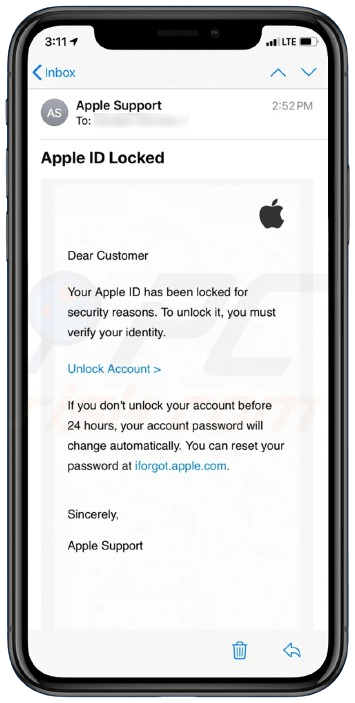Apple ID is a crucial part of the Apple ecosystem, allowing users to access iCloud, App Store, iMessage, and many other Apple services. However, losing access to your Apple ID due to a forgotten password, security issues, or unauthorized access can be frustrating. In such cases, contacting Apple Support for Apple ID recovery is essential.
This article provides a comprehensive guide on how to recover your Apple ID, the different methods available, and how to contact Apple Support if you need assistance.
1. Steps to Recover Your Apple ID Using iforgot.apple.com
The easiest and fastest way to recover your Apple ID is through Apple’s official recovery website: iforgot.apple.com. Follow these steps to regain access to your account:
Step 1: Visit the Apple ID Recovery Page
Open your web browser and go to iforgot.apple.com.
Enter your Apple ID (email address) and click Continue.
Step 2: Verify Your Identity
Depending on the security settings you have enabled, Apple will ask you to verify your identity through one of the following methods:
Email Verification: Apple sends a verification link to your registered email address.
Answer Security Questions: If you have set up security questions, you may be asked to answer them.
Two-Factor Authentication (2FA): If enabled, a code will be sent to your trusted Apple devices or phone number.
Account Recovery Request: If you don’t have access to any of the above, Apple provides an account recovery option, which may take a few days.
Step 3: Reset Your Password
Once you verify your identity, follow the on-screen instructions to reset your password and regain access to your Apple ID.
2. Contacting Apple Support for Apple ID Recovery
If you are unable to reset your Apple ID using the self-service options at iforgot.apple.com, you may need to contact Apple Support directly.
Option 1: Contact Apple Support via Phone
Apple provides phone support in multiple countries. To contact Apple Support by phone:
Visit Apple’s official Support page: https://support.apple.com.
Select Apple ID as the issue you need help with.
Choose the option to speak with an Apple Support representative.
Follow the on-screen instructions to find the correct phone number for your region.
Option 2: Use the Apple Support App
If you have another Apple device available, you can use the Apple Support app to initiate a chat or request a call from Apple Support.
Download the Apple Support app from the App Store.
Open the app and select Apple ID & Password.
Follow the prompts to connect with Apple Support.
Option 3: Chat with Apple Support Online
Apple also offers online chat support:
Visit https://support.apple.com.
Select Apple ID.
Choose Chat as a support option (if available in your region).
Enter your details and start a conversation with a support agent.
Option 4: Visit an Apple Store or Authorized Service Provider
If you prefer in-person assistance, you can visit an Apple Store or an Apple Authorized Service Provider:
Schedule an appointment at the Genius Bar via the Apple Support website.
Bring your Apple device and a valid form of identification.
Explain your Apple ID issue to a technician for help.
3. What to Do If Your Apple ID Is Locked or Disabled?
If your Apple ID is locked or disabled, you may see messages like:
“This Apple ID has been locked for security reasons.”
“You can’t sign in because your account has been disabled for security reasons.”
To fix this:
Go to iforgot.apple.com.
Follow the prompts to unlock your account.
If necessary, contact Apple Support using the methods mentioned above.
4. Preventative Measures to Avoid Apple ID Issues
To prevent future issues with your Apple ID, follow these best practices:
Enable Two-Factor Authentication (2FA)
This adds an extra layer of security by requiring both a password and a verification code to sign in.
Keep Your Recovery Information Updated
Ensure that your email address, phone number, and security questions are up-to-date in your Apple ID settings.
Store Your Apple ID Credentials Securely
Use a password manager to store your Apple ID credentials safely.
Beware of Phishing Scams
Never share your Apple ID details with anyone and be cautious of fraudulent emails or messages asking for your credentials.
5. Conclusion
Losing access to your Apple ID can be stressful, but Apple provides multiple ways to recover it. By using iforgot.apple.com, contacting Apple Support, or visiting an Apple Store, you can regain access to your account quickly. Always keep your security details updated and enable Two-Factor Authentication to prevent future issues.
If you need additional help, don’t hesitate to reach out to Apple Support through the available options. Your Apple ID is your gateway to Apple’s services, so keeping it secure is essential.