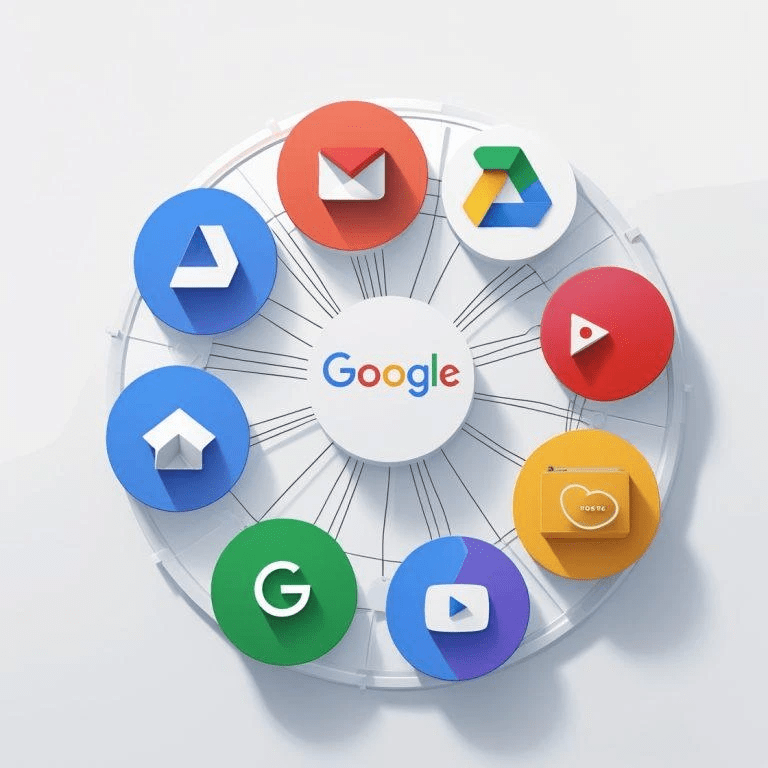Your Google Business Profile is more than just a listing—it’s your digital storefront. It brings local traffic, drives customer trust, and powers your local SEO. So when your Google business listing gets suspended, it’s not just an inconvenience—it’s a serious business risk.
Whether you’ve been suspended due to a minor technical issue or a policy violation, this guide will walk you through exactly how to reinstate your Google business account, protect your presence, and avoid future suspensions. And if you want to skip the hassle, the best Google My Business reinstatement services from VTraffic are just a click away.
What Is Google My Business Reinstatement?
Google My Business Reinstatement is the process of recovering your suspended profile on Google Maps and Search. When Google finds a violation in your listing—or even suspects one—they may suspend your account without warning. Your business disappears from local listings, and potential customers can’t find you.
Reinstatement involves identifying the violation, correcting it, providing evidence, and submitting a formal reinstatement request. While it sounds simple, the process is far from straightforward—especially for businesses in competitive or restricted industries.
Why Was Your Google Business Listing Suspended?
Google doesn’t always explain the reason for suspension, but common triggers include:
-
Using a PO Box, virtual office, or co-working space
-
Keyword stuffing in the business name (e.g., “Plumber Los Angeles – Fast Repairs”)
-
Duplicate or inconsistent GMB profiles
-
Redirecting links to unrelated or spammy websites
-
Service-area businesses displaying a storefront address
-
Mismatched information across directories and platforms
Even a well-meaning edit—like changing your hours or address—can trigger a suspension. The algorithm is aggressive, and so are the consequences.
How Do You Know If Your GMB Profile Is Suspended?
You’ll typically receive an email or notification in your GMB dashboard. Other signs include:
-
Your listing no longer appears in Google Maps or search
-
You see a red “Suspended” banner in your profile
-
You can’t make edits or updates to your listing
Once your profile is suspended, you’ll need to go through Google’s reinstatement process to get it back online.
Step-by-Step Guide to Google My Business Reinstatement
1. Review Google’s Business Guidelines
Before doing anything, study Google’s Business Profile Guidelines. You need to understand what Google allows and prohibits.
Pay close attention to:
-
Name formatting
-
Business address eligibility
-
Categories
-
Website and contact information
2. Identify the Violation
Do an internal audit of your listing. Ask yourself:
-
Is my business name stuffed with keywords?
-
Am I using a real address (not a PO Box or virtual office)?
-
Are there duplicate listings for my business?
-
Do my contact details match across all directories?
If anything seems suspicious or inconsistent, fix it before appealing.
3. Fix All Policy Violations
Google won’t reinstate your account unless you first bring your listing into full compliance. That means:
-
Removing extra keywords from your business name
-
Using a physical location that’s accessible to customers
-
Updating your NAP (Name, Address, Phone) details across all platforms
-
Replacing any redirection or spammy website URLs
If you’re unsure, a GMB reinstatement company like VTraffic can identify and correct these issues for you.
4. Collect Documentation
Before you file an appeal, gather any proof Google might request:
-
Utility bills showing your business name and address
-
Business license or registration documents
-
Lease agreement for your location
-
Photos of your storefront, signage, or branded vehicles
Make sure all documents are clearly scanned and match the information in your GMB profile.
5. Submit the Reinstatement Form
Go to the Google Business Profile Reinstatement Request form and follow the steps:
-
Provide your Business Profile ID
-
Explain what happened
-
Attach supporting documentation
-
Submit and wait
Be honest, direct, and keep your message professional.
6. Wait for Google’s Review
After submission, Google may take anywhere from 3 to 15 business days to respond. If approved, your profile will go live again. If denied, you may be given reasons and a chance to correct additional issues.
What If Your Appeal Is Denied?
Don’t panic. A denied appeal isn’t the end. In fact, many businesses are reinstated on a second or third try—especially when they work with professionals like VTraffic, a trusted GMB reinstatement company.
We’ll review your denial reason, resolve the issue, and file an updated appeal with all the necessary documents and language Google expects.
Benefits of Hiring a GMB Reinstatement Expert Like VTraffic
Reinstating your business on your own is possible—but risky. One mistake could lead to permanent suspension or longer delays. That’s why partnering with VTraffic gives you a real edge.
Why VTraffic?
- Proven reinstatement record
- Same-day audit and response
- Tailored appeals based on your business type
- Expertise in restricted industries
- Ongoing monitoring and listing optimization
Our Google My Business reinstatement services are designed to eliminate guesswork, reduce downtime, and ensure your business regains visibility fast.
Industries We Help
We work with all types of businesses, including those in:
-
Cannabis and CBD
-
Legal services
-
Locksmiths and home services
-
Health & wellness
-
Adult services
-
Vape and tobacco shops
-
High-risk e-commerce
If Google flags your niche, don’t worry—we have the experience and documentation strategies to work around those barriers.
How to Stay Suspension-Free After Reinstatement
Once your GMB profile is reinstated, it’s important to stay compliant to avoid future issues.
Pro Tips:
-
Don’t edit your business name unless it’s a legal change
-
Keep your address and category accurate
-
Post updates and photos regularly
-
Avoid fake reviews or review gating
-
Monitor third-party edits (like those from customers or bots)
-
Ensure all your local listings use the same NAP info
Consistency is key to building Google’s trust and ranking higher in search.
Mistakes That Could Delay or Deny Your Reinstatement
- Submitting false documents
- Reapplying too quickly without fixing issues
- Creating a new listing (instead of appealing the original one)
- Using a personal Gmail instead of your business domain
- Not explaining changes clearly in your appeal
Avoiding these mistakes can save you weeks of downtime.
How VTraffic Reinstated 100+ Profiles in 2024
Our team at VTraffic has helped over 100 businesses reclaim their suspended profiles in the past year alone. From single-location shops to multi-location brands, our process is tailored, quick, and compliant.
One client in the cannabis space regained full visibility in under 72 hours after we rebuilt their listing from scratch, updated the NAP citations, and filed a clean, data-backed reinstatement request.
Final Thoughts: Don’t Let a Suspension Cost You Business
Every day that your business isn’t on Google is a day you lose leads, visibility, and credibility. Whether you’re a small local business or in a sensitive niche, GMB suspension is serious—but solvable.
With the help of VTraffic’s best Google My Business reinstatement services, you can get back online fast—and stay there.
Let us handle the complexity while you focus on what matters most: running your business.
Need Help Right Now?
Contact VTraffic today to schedule a free profile audit. We’ll tell you exactly why your listing was suspended, what to fix, and how soon we can get you reinstated.
Get found again. Stay compliant. Rebuild trust—with VTraffic.




















![Top Web Application Penetration Testing Courses Online [2025 Guide] 20 Top Web Application Penetration Testing Courses Online [2025 Guide]](https://guest-post.org/wp-content/uploads/2025/07/Web-Application-Penetration-course-2-150x150.jpg)